Magento eCommerce Series
All Articles:
- Custom Magento Development
- Magento 2 Development
- Magento 2 Development Company
- Magento 2 Development Services
- Magento 2 Migration Service
- Magento Development Agency
- Magento Development Services
- Magento eCommerce Development Services
- Magento Migration Services
- Magento Upgrade Service
- Magento vs. Shopify
- Magento Web Development Services
Magento eCommerce Left Sidebar custom Content
Mastering Your Magento 2 Migration with Adobe Commerce and Data Migration Tools
Welcome to the world of Magento 2 migration!
If you’re considering moving your ecommerce store to a new platform, then you’ve probably heard of Magento 2. This powerful ecommerce platform offers innovative features that can help take your business to the next level. But migrating from Magento 1 or any other platform can be quite challenging, especially when it comes to data migration. Fortunately, there are now data migration tools available that make the process much smoother and more efficient.
Explanation of what Magento 2 is and why it’s important for ecommerce businesses.
Magento 2 is an ecommerce platform that provides unmatched performance and scalability for online stores. It’s designed with cutting-edge technology and advanced features making it perfect for businesses looking to grow their online presence. Data migration is crucial in ensuring a smooth transition from your old system to the new one. With the right data migration tool package installed, you can easily migrate all your store data including order history, customer information, and product catalog from Magento 1.x or any other platform.
Brief overview of data migration and why it’s crucial for a smooth transition.
Data migration is a crucial process for any ecommerce business considering moving from Magento 1 to Magento 2. It involves transferring all your store configurations, including themes and customizations, to the new platform while ensuring consistency across table fields. This can be complex, but using a good data migration tool can make it much simpler and faster by minimizing manual effort and reducing errors. By providing an easy way for developers and administrators to handle migrations more efficiently, you can quickly upgrade your online store with innovative features and design layouts in just one-click.
Elevate Your Ecommerce Business with Magento 2 Migration Service: Everything You Need to Know About Magento Migration and Installing Data Migration Tool
Discussing the key differences between Magento 1 and Magento 2.
Magento 2 was launched in 2015, and it brought several improvements compared to Magento 1.x. It is built on a new architecture that makes it faster, more scalable, and easier to customize. One of the most significant changes is the introduction of a modern technology stack that includes PHP7+ and MySQL search engine. Additionally, Magento 2 comes with a new admin interface that simplifies navigation, added security features such as improved password encryptions, and fully responsive design themes.
Explaining the benefits of migrating to Magento 2 for your ecommerce business.
Migrating your online store from Magento 1.x to Magento 2 brings numerous benefits for your ecommerce business. First and foremost, you can expect better site performance – thanks to its modern technology stack elements like full-page caching or Varnish Cache integration. You will also get access to innovative features like one-click account creation or advanced search capabilities; these are designed explicitly for enhancing customer experience while shopping at your store. Moreover, data migration from Magento data is smoother with an efficient data migration tool package available that streamlines this process saving both time and increasing accuracy as well.
Highlighting some common challenges that merchants may face during the migration process.
While moving to the latest version of magento (m1 to m2), eCommerce businesses need careful consideration before initiating the process since they might face few difficulties along their way. One significant challenge could be compatibility issues between extensions used on their old M1 website versus what’s available on M2 stores’ marketplace. Another potential pitfall is customizations made in themes; sometimes customers want exact replicas but notice certain design layouts have changed due to updates made by developers when transitioning over platforms like Adobe Commerce or Open Source – this can cause frustration if not handled correctly by professionals who understand how these systems work together seamlessly without any glitches occurring post-transition! Finally, testing should be done thoroughly since there might be some bugs encountered after performing verification tests during settings step which may require making changes again until everything works perfectly fine!
How Does Data Migration Work?
A comprehensive guide on how data migration works within Magento 2.
If you’re planning to migrate your ecommerce store from Magento 1.x to Magento 2.x, it’s essential to understand how data migration works. Data migration involves transferring all your existing store data, including products, categories, customers, orders, and other information from Magento 1.x to the new Magento 2 platform. The process can be complex and time-consuming but is crucial for ensuring a seamless transition between the two versions of Magento. This blog incredibly covers all the points you need to know about migrating your data from Magento 1.x to Magento 2.x, including an overview of the process and best practices for ensuring a smooth migration.
Introducing the Data Migration Tool, its features, and how it can help you migrate from M1 to M2 seamlessly.
The Data Migration Tool is a powerful extension that helps merchants easily transfer their data from their old Magento 1 store to their new Magento 2 store. It verifies consistency in the database structure between both stores step by step during data migration so that no critical information gets lost or misplaced during the transfer process. The tool transfers data such as customer information, order history, product catalogs along with third-party extensions like payment gateways or shipping methods used in your previous store without any hassle. Additionally, merchants can use their favorite extensions on their latest version of Magento 2 as this tool also provides support for using magento-1 extensions in magento-2 platforms effortlessly. We are proud to present our high-quality service regarding the installation of this tool which comes with very simple steps: provide location where code will reside; install composer if not installed yet; make changes according to config file; then run following command at last ‘bin/magento migrate:data’.
Migrating Your Store To Magento 2: Tips And Tricks
Best practices when transferring data from your current system to a new one.
When it comes to Magento migration, the transfer of data is an essential process that can make or break the success of your online store. One best practice is to thoroughly analyze your existing system and identify which data sets are worth migrating. You can then install the Magento Data Migration tool on your new server and configure it by providing necessary details such as database credentials and paths. The tool verifies consistency in customer, product, order data, amongst others. Once you’ve successfully migrated all relevant information, conduct thorough testing to ensure everything is running smoothly before launching.
Discussion about extension compatibility and which extensions are best suited for your eCommerce business.
Extensions play a crucial role in enhancing functionalities and customizing templates according to unique business needs. When migrating from Magento 1.x to Magento 2.x, some extensions may no longer be compatible with the new platform – this makes it crucial to check if each extension used in the previous version has a corresponding updated version compatible with Magento 2 installation. Fortunately, many developers have made their code available on GitHub repositories making them easily accessible through Composer require statements during installation processes. If you want to use your magento 1 extensions in Magento 2.x., there are tools available that provide the location of compatible versions that will help you use these extensions seamlessly without any issues. It’s advisable not to make changes to themes until after completing migration – this should be done as a final step using command-line interface (CLI).
Benefits Of Hiring A Magento 2 Data Migration Service
Advantages of hiring an expert team to handle your magento shop’s seamless transfer from M1 to M2 including customizations, modules etc..
Migrating from Magento 1 to Magento 2 can be a daunting process, especially when it comes to transferring data from the old database. This is where hiring a reliable and experienced Magento 2 migration service can help you seamlessly transfer all your important data, including customizations, modules, and extensions. An expert team will have the technical know-how to install data migration tools and efficiently transfer data from Magento 1 to Magento 2 without any errors or loss of information. They can also help you use some of the new features in Magento 2 that were not available in its predecessor.
Besides ensuring a smooth transition from one platform to another, working with an expert team for your 1 to Magento 2 migration has several other benefits. For instance, they can assist you with root installation directory for both platforms and provide details about this process. Additionally, by using magento open source along with magento commerce they are able to make changes to their themes which allows them more flexibility while migrating stores. The development community is also excited to share the details about how using magento migration tool makes this process much smoother and quicker than before. This means less downtime and lost revenue as well as being able to keep up with new orders while undergoing the migration process
Seamlessly Transfer Your Data with Magento 2 Data Migration Tool: Let Our Magento 2 Migration Services Help You Achieve a Hassle-Free Magento 1 to Magento 2 Migration and Installation
If you need to migrate your ecommerce store from Magento 1.x to Magento 2, our team of experts is working hard with the development community to help you use your Magento 1 extensions in Magento 2. We understand that this process can be time-consuming and challenging but installing the data migration tool will make it easier for you. This tool allows seamless data transfer from the old Magento database to the new one without any loss or corruption of data. You just need to follow some simple steps such as setting up a Magento root installation directory and configuring settings properly. Let our professional team handle this complex task so that you can focus on growing your ecommerce business on Adobe Commerce (Magento).
Wrapping up everything discussed in this page outline; emphasizing why now is the perfect time for migrating your online store from magento 1.x or any other platform to magento commerce/adobe commerce (magento).
With support ending soon for outdated platforms such as Magneto Open Source version once known as Community edition which includes Magneto 1.X now it’s high time switching over to Magenta-Commerce/adobe-commerce(Magento). We recommend our clients who still rely on these systems upgrade before experiencing any issues with security threats or software compatibility problems on their website. At Web Solutions NYC we guarantee a seamless transition from any platform into a secure environment customized exactly how you want it — so don’t wait any longer! Contact us today for more information about our expert web development services including migration tools installation & implementation along with ongoing support which can help grow your eCommerce business beyond expectations while reducing costs associated with system upgrades or maintenance needs over time!
Start Your Digital Commerce Journey
You have seen what we have to offer above. Lets take it to the next step and get in touch with us to
see how we can expand your current e-commerce goals and accelerate your growth.
Premium Partnerships
Years of experience across the most effective growth tools will take your growth to the next level and scale your business.

I am continually impressed by the level of pride and ownership that Web Solutions NYC takes in the work they perform for us. They treat our products as if they are their own, which translates into better user experiences for our customers.
Stefan Hamann
Founder of Shopware
Magento Form
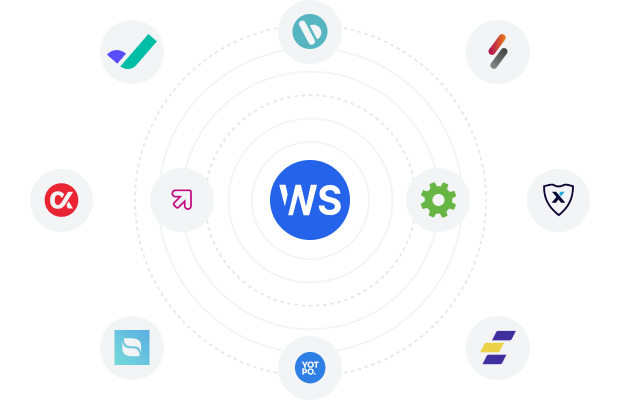
Premium Partnerships
Years of experience across the most effective growth tools will take your growth to the next level and scale your business.
Frequently Asked Questions
u003cstrongu003eWhat ecommerce websites work best on adobe commerce?u003c/strongu003e
All of them! Adobe Commerce works well for B2C and B2B brands that want to sell their products online. Merchants have trusted Magento open source solutions for decades, and now have the ability to move forward with Adobe’s cloud based solutions and sophisticated data collection.
Why do i need an agency to build on adobe commerce?
This is a placeholder tab content. It is important to have the necessary information in the block, but at this stage, it is just a placeholder to help you visualise how the content is displayed. Feel free to edit this with your actual content.
What kinds of features can I expect from adobe commerce?
This is a placeholder tab content. It is important to have the necessary information in the block, but at this stage, it is just a placeholder to help you visualise how the content is displayed. Feel free to edit this with your actual content.
Why do i need an agency to build on adobe commerce?
This is a placeholder tab content. It is important to have the necessary information in the block, but at this stage, it is just a placeholder to help you visualise how the content is displayed. Feel free to edit this with your actual content.
How do I know if an adobe commerce agency is reliable?
This is a placeholder tab content. It is important to have the necessary information in the block, but at this stage, it is just a placeholder to help you visualise how the content is displayed. Feel free to edit this with your actual content.
Why do large companies use adobe commerce?
This is a placeholder tab content. It is important to have the necessary information in the block, but at this stage, it is just a placeholder to help you visualise how the content is displayed. Feel free to edit this with your actual content.
What is the benefit of using adobe commerce for my website?
This is a placeholder tab content. It is important to have the necessary information in the block, but at this stage, it is just a placeholder to help you visualise how the content is displayed. Feel free to edit this with your actual content.
