Top Magento Migration Services: Fast, Secure, and Stress-Free
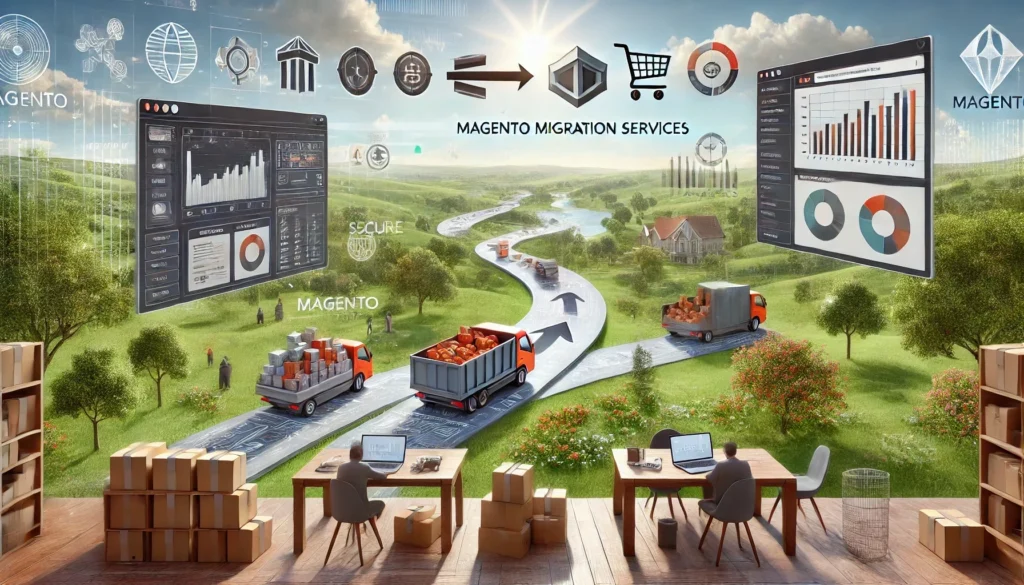
Magento migration services involve transferring an eCommerce store from Magento 1 to Magento 2, or another platform, while ensuring data integrity, performance improvements, and enhanced security features.
The best Magento migration services offer a seamless transition with minimal downtime, complete data transfer, and custom solutions that optimize your store for long-term growth—exactly what Web Solutions NYC delivers.
Read this guide to discover how a successful Magento migration can transform your business and set you up for future success!
5 Takeaways from This Guide on Magento Migration Services
- A Seamless Migration Is Key to Business Growth
The right Magento migration services ensure a smooth transition with minimal downtime, giving your business the ability to grow without disruption or data loss. - Data Integrity Is Non-Negotiable
With Web Solutions NYC, all your customer data, product catalogs, and order history are safely transferred, ensuring zero data loss and complete accuracy in the migration process. - Custom Solutions Tailored to Your Business Needs
Whether you’re a B2B business with complex ordering systems or a B2C brand focused on user experience, our customized migration strategies cater to your unique challenges and goals. - Magento 2 Offers Enhanced Performance and Security
Migrating to Magento 2 provides your business with faster page load times, improved security features, and a more efficient admin interface, resulting in better customer satisfaction and business scalability. - Ongoing Support Post-Migration Is Essential
The best Magento migration services don’t end at launch—Web Solutions NYC provides ongoing support to ensure that your store runs smoothly and continues to perform optimally after migration.
With these takeaways in mind, let’s dive deeper into why Magento migration services are crucial for your business and how you can leverage them to scale your eCommerce success.
Welcome to the World of Effortless Magento Migration Services
Upgrading your eCommerce platform can feel like a monumental task, but it doesn’t have to be. With the right partner guiding you, Magento migration becomes a smooth, seamless experience—one that unlocks the potential for faster, more secure, and more efficient operations.
At Web Solutions NYC, we’ve successfully migrated hundreds of businesses from outdated platforms to Magento 2, ensuring no data loss, minimal downtime, and improved site performance.
Our team of developers is not only skilled but deeply passionate about bringing the best possible outcomes for your eCommerce business. With over 15 years in the industry, we’ve seen it all, handled it all, and most importantly, helped businesses just like yours grow and thrive post-migration.
Here’s what you can expect from this guide:
- The necessity of upgrading from Magento 1 to Magento 2: Stay secure and unlock advanced features that can boost both user experience and sales.
- A breakdown of the Magento migration process: From preparation to post-migration testing, we’ll walk you through the entire process.
- Actionable tips and first-hand insights: Learn the best practices to ensure your migration is a complete success.
Ready to dive into the exciting world of Magento migration? Let’s explore the key steps that will make your migration fast, secure, and stress-free.
Now that we’ve set the stage, let’s take a deeper look at why upgrading your Magento platform is essential for your business growth!
Understanding the Basics of Magento Migration
What is Magento Migration and Why Is It Necessary?
Let’s cut to the chase: Magento migration is the process of moving your eCommerce store from Magento 1 to Magento 2, and it’s essential if you want to stay relevant and secure in the rapidly evolving eCommerce landscape. If you’re still on Magento 1, you’re riding a sinking ship. Magento 1 support officially ended in June 2020, and continuing to run on an unsupported platform is like driving a car without brakes—risky and dangerous.
Without the security updates and patches provided by Magento 2, your store is a target for hackers. The eCommerce world waits for no one, and staying on an outdated platform means losing out on advanced features, better performance, and enhanced security—all of which are critical for ensuring your online store’s long-term success.
Example: We’ve seen firsthand how businesses experience increased conversion rates after migrating from Magento 1 to Magento 2, simply because of improved site speed and user experience. One client noted a 15% decrease in cart abandonment post-migration. That’s a serious win!
But beyond security, the scalability and flexibility of Magento 2 opens the door to endless possibilities—allowing your business to grow without limitations.
Now that you know why migration is critical, let’s dive into what makes Magento 2 truly superior.
Key Differences Between Magento 1 and Magento 2
Think of Magento 1 and Magento 2 as the difference between driving a rusty old bicycle and a sleek, high-speed motorcycle. Sure, both will get you from point A to point B, but the experience—and the potential—is on a whole different level with Magento 2.
Performance: Magento 2 is built for speed. Its optimized architecture allows for 50% faster load times, which not only improves your customers’ shopping experience but also boosts your SEO rankings (because, let’s face it, Google loves fast websites).
Security Enhancements: With features like advanced password management, two-factor authentication, and regular security updates, Magento 2 is a fortress compared to Magento 1. Running on Magento 1 without support is like leaving your front door open at night—it’s just a matter of time before something goes wrong.
New Features: Magento 2 comes with a variety of new tools like advanced reporting, a more intuitive admin panel, and an improved checkout process. These features not only streamline internal operations but also make for a smoother customer experience, which translates to higher conversions.
An example we’ve seen with our clients is Graeters, who noted an immediate improvement in site usability and load time, reducing their bounce rates by 20%.
Now that we’ve covered the key advantages of Magento 2, let’s look at the powerhouse that makes migration easier: the Magento Data Migration Tool.
The Role of the Magento Data Migration Tool
Migrating between platforms can sound like an overwhelming task, but that’s where the Magento Data Migration Tool comes in to save the day.
This tool is specifically designed to simplify the migration process. It helps you transfer essential data—from customer information to product catalogs—while ensuring data integrity and minimizing downtime. Whether it’s your orders, product data, or even configuration settings, the tool ensures that nothing gets left behind.
Imagine moving into a new house and having everything, from your furniture to your favorite coffee mug, arrive perfectly intact and in place. That’s what the Magento Data Migration Tool does for your data—no broken plates.
How it works: The tool migrates three core aspects: the data, extensions, and customizations. It ensures consistency between the databases of Magento 1 and Magento 2, eliminating potential hiccups. And yes, it’s fast—so you’re back in business with minimal downtime.
Now that you’ve learned how the Magento Data Migration Tool simplifies the process, it’s time to dive into the step-by-step breakdown of the entire migration process.
The Magento Migration Process: Step-by-Step Breakdown
Pre-Migration Preparation: Setting the Foundation
Before you dive headfirst into migration, preparation is everything. Think of it like preparing for a cross-country move. You wouldn’t just start packing boxes without first figuring out where everything is going, right? The same goes for your Magento migration.
First up: conduct a thorough site audit. This step is non-negotiable. You need to evaluate the current state of your Magento 1 store, identifying all custom code, integrations, extensions, and third-party apps. Knowing exactly what you’re working with ensures that nothing is overlooked during the migration process.
Once your audit is complete, back everything up. And I mean everything. From customer data to product inventories and settings, it’s essential to create a comprehensive backup before migration begins. This guarantees you have a safety net in case anything goes wrong (though with Web Solutions NYC, nothing will, wink).
Finally, start identifying which extensions and integrations are essential for your new Magento 2 store. Some of the plugins and extensions you relied on in Magento 1 might not be compatible with Magento 2. Now’s the time to clean house and decide what to bring along—and what to leave behind.
Example: One of our clients, a large B2B supplier, had over 50 custom extensions. Our audit revealed that 15 were outdated or unnecessary, which simplified their migration and improved overall site speed. Less really is more in this case.
Once your foundation is solid, it’s time to tackle the core of the migration: moving all your precious data without losing a single bit!
Data Migration: Ensuring No Data Loss
When it comes to data migration, you’ve got one simple mission: move everything, and I mean everything, from Magento 1 to Magento 2 without losing anything.
This is where things get real. Data migration covers everything from customer information, product details, order histories, and transaction records. And while that may sound like a laundry list of critical assets (because it is!), with the right strategy, the process is manageable.
How to do it: The Magento Data Migration Tool comes to the rescue here. This tool is designed specifically to transfer data seamlessly between Magento 1 and Magento 2. It ensures that all critical data is carried over safely while minimizing downtime. But just like with any move, there are always a few fragile items to be extra careful with.
Common concern: “Will my data be safe during migration?” Short answer: Yes. With Web Solutions NYC, we’ve done this hundreds of times. We not only use the Magento Data Migration Tool to ensure data integrity but also run data verification tests to double-check every piece of information after the move.
Real-world example: One of our eCommerce clients had a massive customer database with over 100,000 entries. We migrated all of that without a hitch, ensuring their loyalty programs, customer orders, and transaction history remained intact. No data loss, no stress.
Now that your data is safe and sound, how do you ensure your new store is working like a well-oiled machine? This is where testing and verification come into play.
Testing and Verification: Post-Migration Quality Checks
Once the migration is complete, don’t pop the champagne just yet. Testing and verification are the final, crucial steps in ensuring your new Magento 2 store is running perfectly.
First, start with data verification tests. This involves comparing the data between your old Magento 1 store and your new Magento 2 site. Every customer record, product description, and order history should match perfectly. If something looks off, we dive in and fix it, but trust us—it rarely happens.
Next comes user acceptance testing (UAT). This is where your team (or a select group of users) explores the new site, running through every possible scenario—from adding items to the cart to checking out. UAT is like a test drive to make sure everything works as expected. Does the checkout process run smoothly? Are all products loading correctly? These tests will reveal any potential bugs or user experience issues that need tweaking.
Example: When we migrated Bernie & Phyl’s Furniture to Magento 2, our testing uncovered an issue with a custom payment integration. Thanks to thorough testing, we were able to fix it before launch, ensuring a flawless checkout experience for their customers.
Finally, before launching your shiny new Magento 2 store, we conduct performance tests to ensure your site can handle heavy traffic loads without a hitch. After all, what’s the point of migrating if your site slows down at peak times?
With testing complete and your site performing perfectly, you’re now ready to reap the benefits of your brand-new Magento 2 store. But what about the challenges you might face along the way? Let’s tackle that next!
Common Challenges in Magento Migration (and How to Overcome Them)
Handling Heavily Customized Magento 1 Stores
Let’s face it—highly customized Magento 1 stores are a different beast altogether when it comes to migration. It’s not as simple as flipping a switch and calling it a day. When a store has complex customizations, the stakes are higher, and the process is a little more… let’s say, delicate.
But don’t panic! With Web Solutions NYC, we’ve dealt with this scenario time and again. The key here is customization mapping. We first dissect and analyze every single custom feature of your Magento 1 store. From custom-built checkout processes to unique integrations with third-party systems, every custom aspect needs a tailored plan.
Here’s the good news: many custom features you’ve grown attached to may not need a full rebuild. Magento 2 offers more built-in flexibility than Magento 1, so in many cases, features that had to be custom-built before are now handled natively.
Example: A client in the automotive parts industry had a custom order configuration system in Magento 1 that allowed bulk ordering by SKU. In Magento 2, we found that much of this functionality was already available out-of-the-box, so we only had to tweak their interface rather than start from scratch. Huge time saver, and it made future updates much easier to handle!
Tackling heavy customizations is one thing, but ensuring data integrity and compatibility between the two platforms? That’s another challenge entirely. Let’s talk about how we handle that next.
Data Integrity and Compatibility Issues
When you’re migrating from Magento 1 to Magento 2, data compatibility can feel like walking a tightrope. The data structure in Magento 2 is different from Magento 1, which means certain records, fields, or configurations may not line up perfectly during migration. It’s like trying to fit a square peg into a round hole—but we’ve got the tools to make that peg fit smoothly.
The Magento Data Migration Tool is your best friend here. It helps maintain data integrity, ensuring that everything—from your customer info to product descriptions—transfers seamlessly.
However, even the best tools need skilled hands. At Web Solutions NYC, we don’t just rely on the tool alone. We run manual data verification tests to make sure that everything matches up perfectly after migration. We don’t just check the surface-level data either—we dig deep to ensure that no critical fields are missing and that your site’s complex relationships (like cross-sells, up-sells, and related products) remain intact.
Example: A fashion retailer we worked with had over 150,000 SKUs, each with unique product attributes. During migration, we noticed that a specific data field—related to color variations—wasn’t transferring correctly. We caught it early in testing and fixed it before the new store went live. Crisis averted.
Now, while data is critical, your extensions and plugins are what make your store functional and unique. Let’s dive into how we handle those next.
Extension and Plugin Compatibility
Here’s where things can get a bit tricky—extensions and plugins. If you’ve built your Magento 1 store with the help of various third-party tools and extensions (and let’s face it, most stores have), you need to ensure those play nicely with Magento 2.
Not all Magento 1 extensions are compatible with Magento 2. Some will need to be rebuilt or replaced with Magento 2-specific versions, while others may no longer be necessary at all, thanks to Magento 2’s enhanced capabilities. This is where Web Solutions NYC’s expertise truly shines. We conduct a full audit of your store’s extensions and plugins, assessing which ones can be updated, replaced, or retired.
Pro tip: Always opt for Magento 2-native extensions when possible. They’re designed to perform better and integrate more seamlessly with the platform. But, if you have a custom-built plugin that you can’t part with, we’ve got you covered. We’ve rebuilt custom extensions from the ground up, ensuring they work perfectly in Magento 2’s environment.
Example: A B2B client we worked with had a custom-built plugin for real-time inventory tracking across multiple warehouses. We were able to rebuild the plugin to make it compatible with Magento 2, while also adding new functionality that enhanced reporting features—something that wasn’t possible in their Magento 1 setup.
Now that we’ve tackled customizations, data, and extensions, you’re probably thinking, “What’s next?” Well, it’s time to see what FAQs we can answer to help guide you even further down this migration journey!
Why Web Solutions NYC Is Your Best Choice for Magento Migration Services
Our Proven Track Record with Magento Migrations
When it comes to Magento migrations, we don’t just talk the talk—we deliver results. Over the years, Web Solutions NYC has handled countless migrations, and the feedback from our clients speaks volumes.
Take Rifle Paper Co., for instance. They came to us in the middle of a site launch, struggling with a subpar Magento build. Our team swooped in, restructured their platform, and delivered a seamless transition that transformed their online store. Their VP of eCommerce, Katherine Brodie, didn’t just call us partners—she referred to us as an extension of their team. That’s the kind of relationship we build.
Another example? Bernie & Phyl’s Furniture. Their online store needed a revamp, and our Magento migration not only gave them a more intuitive, visually stunning website but also improved customer experience and increased their conversion rates. The result? A 25% improvement in transactions within the first few months post-migration.
Real results. Real impact. That’s the power of a properly executed Magento migration.
But our track record isn’t just about numbers—it’s about the tailored strategies we create for each and every client.
Custom Solutions for Every Business
No two businesses are the same, and that’s exactly why every Magento migration project we handle is customized. We don’t believe in cookie-cutter solutions. Whether you’re a B2B heavyweight managing complex orders or a B2C brand focused on delivering a flawless user experience, we craft a migration plan that fits your business like a glove.
For our B2B clients, we often deal with intricate data structures, complex pricing models, and bulk order management systems. In these cases, we build customized migration pathways that ensure every bit of data is transferred accurately, and we optimize the new Magento 2 store for better performance, often improving workflows that were bogged down in the Magento 1 framework.
Our B2C clients, on the other hand, are typically more focused on UX/UI. We migrate not only the technical framework but also enhance the overall shopping experience, ensuring your customers enjoy faster load times, easier navigation, and smoother checkout flows. We even work closely with design teams to make sure your Magento 2 store is not just functional but beautiful.
Example: We helped a luxury fashion retailer improve their page load times by 30% post-migration, resulting in more engagement and, ultimately, a 20% increase in sales.
But it’s not just about customization and track records—it’s the top-tier features we bring to the table that really set us apart.
Top Features of Our Magento Migration Services
When you choose Web Solutions NYC for your Magento migration, you’re not just getting another vendor—you’re getting a partner dedicated to your success. Here’s what we guarantee:
- Guaranteed Data Integrity: We know your data is the lifeblood of your business. That’s why we take extra care to ensure 100% data accuracy during migration, using both automated tools and manual checks to confirm that no data gets lost or corrupted.
- Minimal Downtime: We understand that time is money. That’s why we focus on ensuring that your migration is as fast and seamless as possible, keeping downtime to an absolute minimum. Many of our migrations are completed with only a few hours of downtime, often scheduled during off-peak hours to avoid disrupting your business.
- Post-Migration Support: The work doesn’t stop after migration. Web Solutions NYC provides comprehensive post-migration support, ensuring that any bugs, glitches, or performance issues are fixed immediately. We offer ongoing maintenance, so you can rest easy knowing your store is always running smoothly.
Example: After we completed the migration for Graeters, a renowned ice cream brand, we offered ongoing support that helped them manage seasonal traffic surges with zero performance issues. They’ve been able to handle 10x their usual traffic during promotions with ease—no slowdowns, no crashes.
Now that you’ve seen why Web Solutions NYC is the best choice for your migration, let’s dive into some common FAQs that can help clarify any final questions you may have about the process.
When to Consider Switching from Magento to Shopware
Why Some Businesses Are Opting for Shopware Over Magento
While Magento 2 is undoubtedly one of the heavyweights in the eCommerce space, Shopware has been gaining serious traction—and for good reason. Let’s break down why some businesses are making the switch.
First, flexibility. Magento is a robust, feature-rich platform, but for some businesses, it can feel a little… rigid. Customizations often require more development work, especially for non-tech-savvy teams. Shopware, on the other hand, offers a more flexible, drag-and-drop interface, making it easier for businesses to create custom features without diving too deep into development waters.
Second, there’s ease of use. While Magento’s learning curve isn’t exactly Everest, it’s not a bunny hill either. Shopware is known for its user-friendly backend, which means less time spent on training your team and more time focusing on business growth.
And finally, there’s scalability. Both platforms scale well, but Shopware’s modular system makes it particularly appealing for businesses expecting rapid growth. It allows for easy integration of new features and updates, all while maintaining strong performance.
Example: We worked with a B2B company in the automotive sector that was using Magento but found that the rigid structure was holding back their customization needs. After switching to Shopware, they were able to introduce custom product configurations and boost order volume by 50% within the first quarter. That’s not just an upgrade—that’s next-level growth.
So, now that we’ve outlined why businesses are moving to Shopware, let’s dive into what you need to know if you’re considering a migration.
Migrating from Magento to Shopware: What You Need to Know
Migrating from Magento to Shopware isn’t as simple as flipping a switch, but with the right approach, it doesn’t have to be a nightmare either.
The first step is planning. You’ll need to do a full audit of your current Magento store, just like you would for a Magento 1 to Magento 2 migration. This means identifying all custom features, plugins, extensions, and integrations. Some of these might not be compatible with Shopware, so it’s important to assess which functionalities need to be rebuilt or replaced.
Next, the Shopware migration plugin will be your best friend. It simplifies the process by transferring essential data like customer information, product catalogs, and order history from Magento to Shopware. However, for more complex setups, you might need custom migration scripts to ensure that everything works perfectly.
Finally, be prepared for some custom development work. While Shopware’s flexibility makes customization easier, there are bound to be some custom features from your Magento store that don’t transfer seamlessly. This is where Web Solutions NYC steps in to ensure everything is rebuilt in Shopware exactly how you need it—or even better.
Example: One of our clients in the fashion industry made the switch from Magento to Shopware because they needed more flexibility for product filtering. During migration, we rebuilt their filtering system from scratch, creating a faster, more intuitive user experience that resulted in 30% more product views per session.
Now that you understand the migration process, it’s time to answer the burning question: is Shopware the right fit for your business?
Is Shopware the Right Fit for Your Business?
Not every business will benefit from moving to Shopware—but for those that do, the advantages are huge. Shopware is ideal for businesses that need a high level of customization without sacrificing ease of use. If you’ve outgrown SaaS platforms like Shopify or BigCommerce, or if Magento’s complexity is slowing you down, Shopware could be your answer.
Companies with complex B2B needs—like tiered pricing, bulk ordering, and intricate shipping rules—will find that Shopware is built to handle these requirements with more flexibility than Magento, thanks to its modular architecture. Additionally, businesses looking for cost-effective solutions often find that Shopware offers lower ongoing costs, particularly with regard to hosting and development.
Example: We helped a large electronics company transition to Shopware after finding that Magento’s hosting costs were getting out of hand as their store grew. By moving to Shopware and optimizing their infrastructure, they saved 30% annually on hosting and maintenance costs, while still scaling their business.
But if your business is more focused on out-of-the-box features and you don’t have the internal resources for custom development, sticking with Magento 2 might make more sense. Magento remains a fantastic platform for businesses that want powerful, ready-to-use features and have a dedicated development team.
Still unsure whether Shopware or Magento is right for you? No worries—we’ve got a detailed FAQs section up next to help answer your remaining questions!
FAQs About Magento Migration Services
How Long Does the Magento Migration Process Take?
The timeline for Magento migration depends on several factors, including the complexity of your existing site, the amount of data, customizations, and the features you need to implement in Magento 2. On average, a typical Magento migration can take anywhere from 1 to 3 months.
If your site is heavily customized or if you need extensive data restructuring, expect to be on the longer end of that spectrum. However, at Web Solutions NYC, we aim to make this process as streamlined as possible by carefully planning each phase to reduce downtime.
Example: For a medium-sized eCommerce store with custom features, we completed a migration in just under 8 weeks. The key? Proper preparation and rigorous testing to ensure the site was ready to go live without a hitch.
Wondering what happens to all your beloved extensions during migration? Let’s dive into that next.
Can I Migrate My Magento 1 Extensions to Magento 2?
It depends—not all Magento 1 extensions are compatible with Magento 2. However, the good news is that Magento 2 has many improved and built-in functionalities that could replace some of the extensions you’re currently using.
For those critical extensions that you rely on but aren’t natively supported in Magento 2, you’ll need to find updated versions or seek out alternatives. In some cases, custom-built extensions in Magento 1 will need to be rebuilt in Magento 2. This is where Web Solutions NYC’s expertise comes into play—we’ll assess which extensions should be carried over, replaced, or discarded, ensuring your Magento 2 store is leaner, faster, and more secure.
Example: One of our B2B clients had a highly customized bulk ordering extension in Magento 1. We rebuilt it for Magento 2 to make it even more efficient, allowing them to process 30% more orders without adding complexity to the backend.
Now, you’re probably wondering—how much is this all going to cost? Let’s break it down.
How Much Does Magento Migration Cost?
The cost of Magento migration can vary widely based on the complexity of your site, the amount of customization, and the specific features you want to implement. For a general range, Magento migration costs typically start around $10,000 for smaller, less complex sites and can go upwards to $50,000 or more for larger, highly customized sites.
Key factors that impact the cost include:
- Development and customization: The more custom features you have in Magento 1, the more it may cost to rebuild them for Magento 2.
- Testing and quality assurance: Ensuring everything works flawlessly in Magento 2 requires rigorous testing, which is an essential part of the migration process.
- Extension/plugin replacements: Replacing or upgrading incompatible extensions will add to the overall budget.
- Post-migration support: Some businesses opt for ongoing support packages to ensure their new Magento 2 store runs smoothly after launch.
Example: For one of our clients, migrating from a simple Magento 1 store to Magento 2 cost around $25,000. This included custom development, testing, and ongoing post-migration support to ensure their site was fully optimized for traffic spikes during seasonal sales.
Now that we’ve covered the major questions, let’s wrap it all up with our final thoughts and how to get started on your Magento migration journey.
Your Path to a Successful Magento Migration Starts Here
Ready to Migrate? Here’s How to Get Started
Alright, so you’re ready to move forward and kickstart your Magento migration journey. Great! Now, let’s make sure you hit the ground running with a solid plan.
Step 1: Schedule a Consultation with Web Solutions NYC
The first actionable step is to schedule a consultation with our team at Web Solutions NYC. We start by understanding your business inside and out—analyzing your current Magento setup, custom features, and the specific needs of your business. Whether you’re migrating from Magento 1 or even considering a platform switch to Shopware, we’ll guide you every step of the way.
Step 2: Conduct a Full Site Audit
We’ll do the heavy lifting here, performing a detailed audit of your current store. This includes evaluating your data, extensions, custom code, and integrations to ensure we have a crystal-clear picture before we move forward.
Step 3: Build a Migration Plan
Next, we create a customized migration plan tailored to your business. This plan includes everything from data migration timelines, testing protocols, and extension replacements to post-migration support. And yes, we’ll map it out with minimal downtime to keep your business running as smoothly as possible.
Step 4: Get to Work!
Now it’s time to migrate! We’ll transfer all your data—securely—and test the heck out of everything to ensure your Magento 2 site is ready for primetime. You’ll be in the loop the entire time, and we’ll work closely with you to ensure everything is aligned with your business goals.
Ready to take the first step? Set up a consultation with us today and let’s make your Magento migration fast, secure, and stress-free.
Now, let’s take a sneak peek at what your eCommerce future looks like with Magento 2.
The Future of Your eCommerce Store on Magento 2
Imagine this: Your eCommerce store is running faster than ever. Pages load in a snap, and your customers aren’t bouncing because of slow performance. Your checkout process is smoother, and abandoned carts? Well, let’s just say they’re no longer a problem.
After a successful Magento migration, your store’s security is rock-solid, with regular updates that keep you protected against new vulnerabilities. With Magento 2, you’ve got the latest features at your fingertips—advanced reporting, better mobile responsiveness, and a more intuitive admin interface that lets your team manage the store efficiently.
The impact doesn’t stop at performance. Your user experience improves, leading to higher customer satisfaction, more conversions, and ultimately, increased sales. We’ve seen businesses reduce their cart abandonment rates by up to 20% after migrating to Magento 2. That’s no small feat.
The best part? Magento 2 is built for scalability. Whether you’re planning to launch new products, expand internationally, or handle spikes in traffic during peak sales seasons, Magento 2 will grow with you.
Example: One of our clients, after migrating to Magento 2, saw a 30% increase in conversions within the first three months due to faster load times and an enhanced mobile shopping experience.
The future of your eCommerce store is bright and full of potential with Magento 2. Now that you know what’s possible, let’s take the next step and make that future a reality together.
Why Web Solutions NYC Is the Only Partner You Need for Magento Migration
Everything we’ve outlined in this guide—the complexities of Magento migration, the challenges with customizations and data, the importance of a tailored solution—all points to one undeniable conclusion: Web Solutions NYC is the perfect partner for this job.
We don’t just offer a service—we offer a solution. From the moment you schedule a consultation with us, you’re not just hiring a team; you’re partnering with experts who treat your business like their own. We understand that migration isn’t just about moving data—it’s about protecting your brand, improving your customer experience, and future-proofing your eCommerce business.
Why us? Because we’ve seen it all and done it all. Our proven track record with clients like Rifle Paper Co. and Bernie & Phyl’s shows that we don’t just meet expectations—we exceed them. Our team has tackled complex customizations, data integrity challenges, and built entire post-migration support systems that ensure your store thrives on Magento 2.
Other agencies might offer migration services, but we offer peace of mind. We guarantee minimal downtime, seamless transitions, and data integrity—all while optimizing your store for scalability and growth.
And let’s be honest, you want a partner who’s going to walk this journey with you, not just drop the ball once the migration is complete. Our commitment to post-migration support means you’re not just migrating—you’re setting your business up for long-term success.
At the end of the day, all roads lead to Web Solutions NYC. We’re not just another service provider. We’re the team that helps you unlock the full potential of your Magento 2 store, making your migration not just smooth, but transformative.
Let’s build something great together. Are you ready?
Sign Up for Your Free Magento Migration Strategy Session
Ready to take the next step toward a faster, more secure, and more efficient Magento 2 store? The journey starts with one simple action: sign up for a FREE Magento migration strategy session with our expert team at Web Solutions NYC.
During this session, we’ll dive deep into your unique needs, offering personalized insights and a clear roadmap for your migration. Whether you have a heavily customized Magento 1 store, or you’re simply looking for a more optimized Magento 2 experience, this session is your first step toward unlocking your store’s full potential.
Plus, we’ll give you a project estimate based on your specific setup, so you know exactly what to expect, with no surprises.
Why wait?
Sign up today and see how our team can make your Magento migration fast, stress-free, and tailored to your business. Let’s get started on building a store that’s ready for the future—with Web Solutions NYC by your side.
Click here to schedule your FREE strategy session and project estimate. Let’s make your migration a success!
Your Magento Migration Success Checklist
To ensure your Magento migration is seamless, efficient, and sets your store up for long-term success, follow this detailed action step checklist. Each step is critical for a successful transition to Magento 2, and we’ve made it easy to track your progress along the way.
| Action Step | Description of Action Step | Status (Fill In Yourself) |
|---|---|---|
| Schedule a Consultation | Set up a free strategy session with Web Solutions NYC to assess your needs and goals. | |
| Conduct a Full Site Audit | Perform an audit to evaluate custom features, data, and current extensions in Magento 1. | |
| Backup All Data | Securely back up all store data, including customer info, product listings, and order history. | |
| Identify Necessary Extensions and Integrations | Determine which extensions can be migrated, replaced, or left behind in Magento 1. | |
| Build a Custom Migration Plan | Develop a migration roadmap including data migration, testing, and post-launch support. | |
| Data Migration | Use the Magento Data Migration Tool to safely transfer all critical data to Magento 2. | |
| Test and Verify Data Integrity | Conduct thorough testing to ensure data accuracy and site functionality post-migration. | |
| Perform User Acceptance Testing (UAT) | Have a group of users test the new Magento 2 store to identify any bugs or UX issues. | |
| Launch with Minimal Downtime | Execute the migration plan with minimal downtime to ensure business continuity. | |
| Ongoing Post-Migration Support | Maintain the store with ongoing support and performance optimizations. |
Make sure you follow each step of this checklist to guarantee a smooth and successful migration to Magento 2. Missing even one step could lead to potential issues down the line, but with careful planning and execution, your migration will be a game-changer for your business.
Need help with any of these steps? Reach out to Web Solutions NYC and let us handle the heavy lifting!
The Final Word on Magento Migration Services
Migrating your store to Magento 2 is more than just a technical upgrade—it’s a strategic move toward a faster, more secure, and scalable future. With the right Magento migration services, you’re not only ensuring better performance but also improving your customer experience, security, and overall business growth.
Every step, from conducting a thorough site audit to testing and verification, leads you to a successful migration that sets your business up for long-term success. Whether you’re dealing with complex customizations or simply need a more user-friendly platform, Web Solutions NYC has the expertise and proven track record to get the job done.
Ready to Take Action?
Your path to a successful Magento migration starts with a free strategy session.
Remember, this isn’t just about the migration—it’s about planning for the future of your business.
Our team is ready to provide you with a tailored migration roadmap and a project estimate, so you know exactly what to expect at every step.
Sign up today and let us help you make your Magento migration fast, secure, and stress-free.

Yitzchak (Yitz) Lieblich is the founder and CEO of Web Solutions NYC, a leading eCommerce agency specializing in Magento migration services and custom eCommerce solutions.
With over 15 years of experience in the field, Yitz has built a reputation for delivering high-performance Magento 2 migrations, helping businesses transform their online stores with seamless transitions, minimal downtime, and long-term scalability.
His hands-on approach and deep understanding of complex Magento customizations, data integrity, and the intricacies of migration make him a trusted partner for businesses looking to enhance their eCommerce platforms.
Under his leadership, Web Solutions NYC has become known for its personalized solutions, guiding companies through the challenges of migration and into a future of growth and success.
When he’s not busy building cutting-edge digital solutions, Yitz is constantly exploring the latest trends in eCommerce technology to ensure that his clients stay ahead of the competition.

